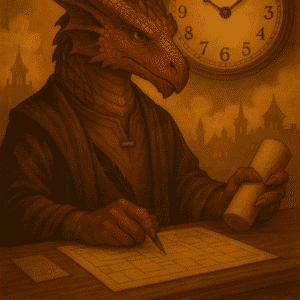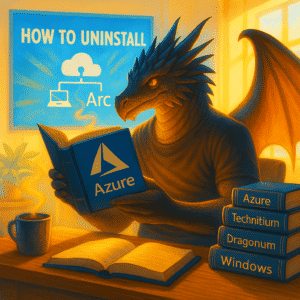Microsoft announced another Azure Arc preview tool. Azure Arc site manager will allow you to get a quick overview over all your Azure Arc resources.
What is Azure Arc site manager?
Azure Arc site manager is a tool that allows you to manage and monitor your on-premises environments as Azure Arc sites. Arc sites are scoped to an Azure resource group or subscription and allows you to track connectivity, alerts, and updates across your environment.
Configure Azure Arc Site Manager
For a quick demonstration I will use my home lab configuration, that i created in this guide here. Search for the Azure Arc Blade and click on Site Manager (preview) or use this direct link.
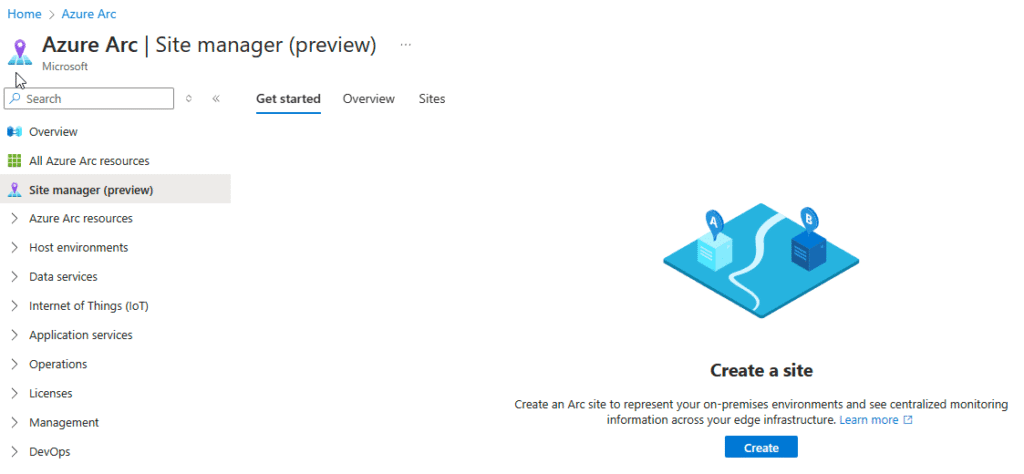
Enter the required information and create a new address, if you haven’t used that feature before.
Site Scope: Select a subscription or resource group to associate with this Arc site. The site will be created as an extension resource within the desired scope.
Site Name: Specify name for this site. Site name will be the site identity and cannot be modified after site creation. The site name must be a single string with no spacing.
Display Name: Specify display name for this site. Display name will show within the UI and can be modified after site creation.
Subscription: That’s the Azure subscription you want to build the new site in.
Address: This is the address of the physical location of the site.
Enter your information and click Review + create.
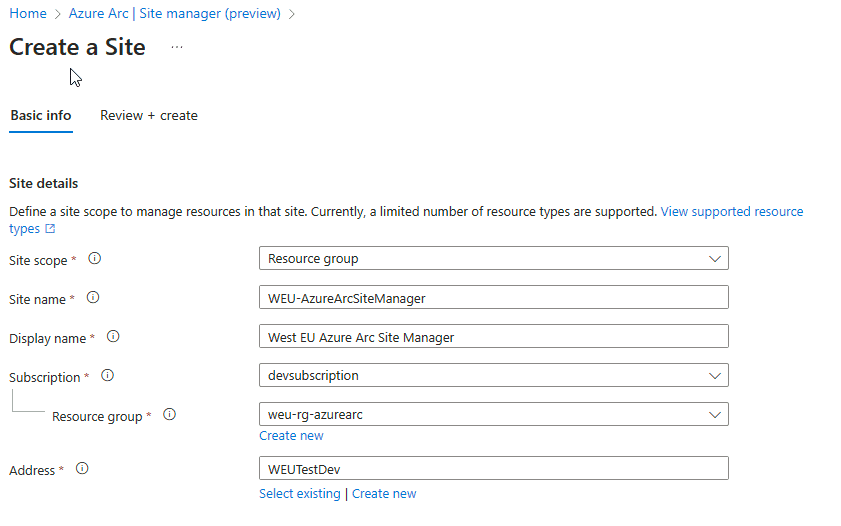
You will have to accept some privacy terms and click create.
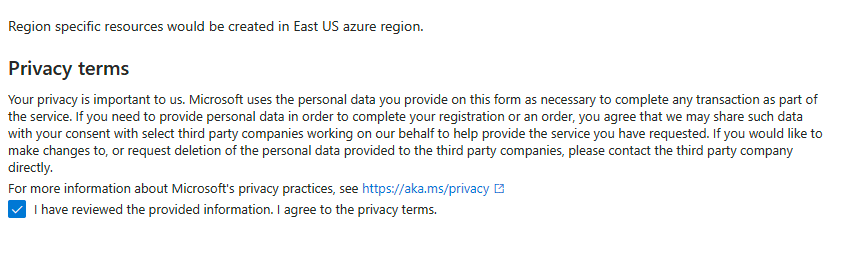
The first deployment took 3-4 minutes for me.
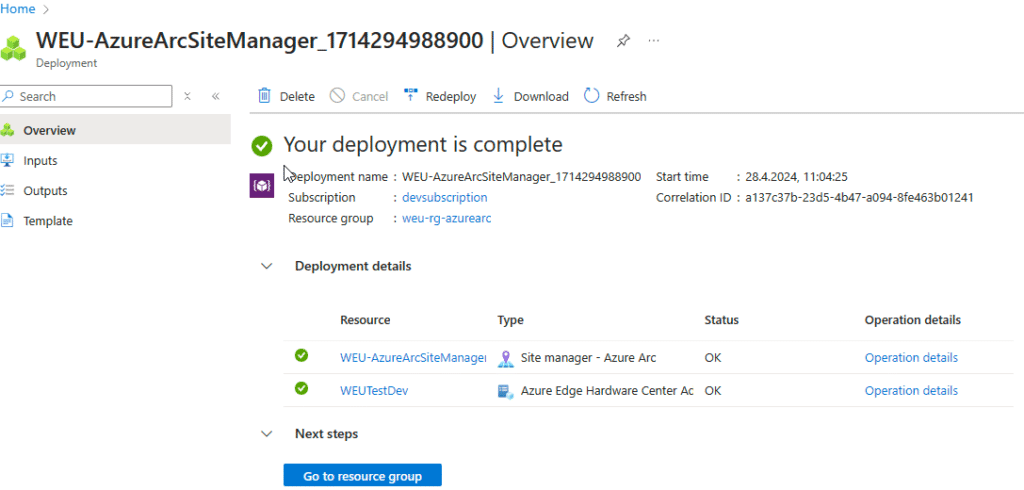
First Look at Azure Arc Site Manager
We have configured our first Azure Arc Site to include our test servers. Open the Azure Arc management blade. Then you need to select Site Manager (preview) and sites or click on this direct link.
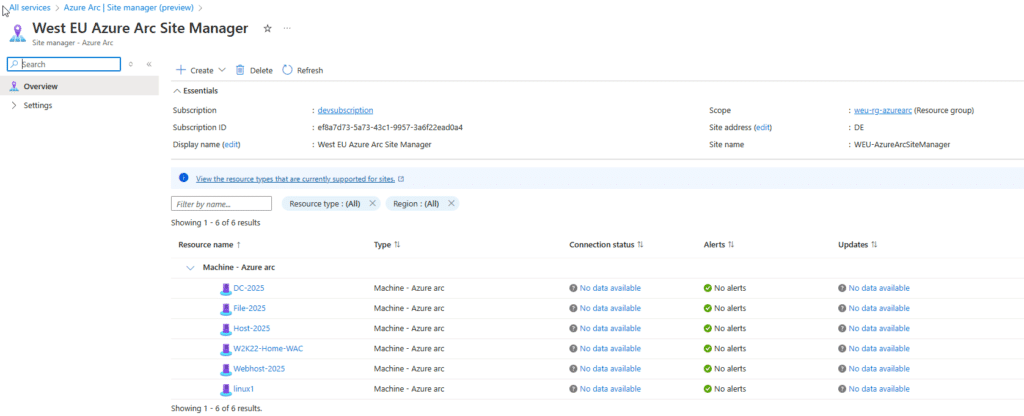
Summary
Azure Arc Site Manager might become a very useful tool for global teams and i.e. different regional responsibilities.
These are the currently (4/2024) supported resources. If you have unsupported resources in a subscription or resource group used to create an Azure Arc Site, those will be ignored. In case that resource gets support at a later point in time, it will automatically be added.
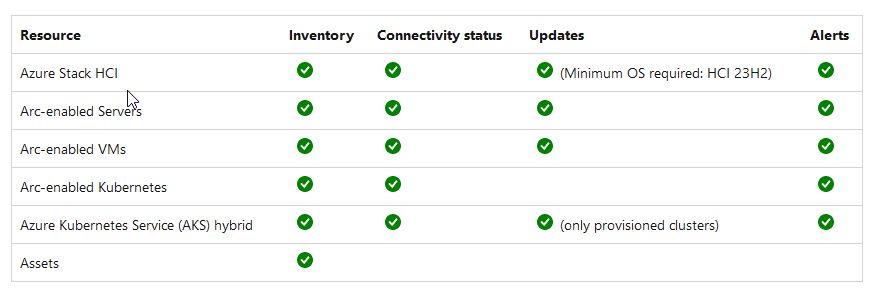
This is in preview and several upcoming functions have already been announced:
- The ability to create sites on a subset of resources in multiple resource groups and/or subscriptions
- Support for additional resource types, including Arc-enabled SQL Server, Arc-enabled VMware vSphere and some cloud resources
- Extension to security and health monitoring