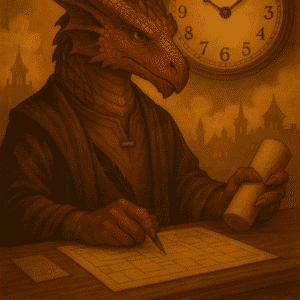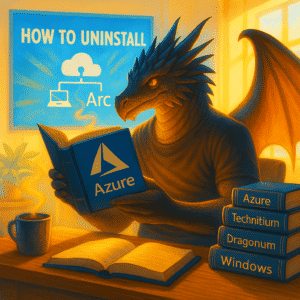The number of Azure products is now endless. It’s hard to get focused information. Alexey Polkovnikov, Microsoft Sr. Cloud Solution Architect, offers a refreshingly different solution.
Azure has transformed the way businesses approach cloud computing, and with its continuous evolution, staying updated is crucial. The Azure ecosystem is vast, incorporating a plethora of services ranging from machine learning to data analytics. This article delves deeper into Azure Charts and provides insights into maximizing your use of Azure news for better decision-making in cloud architecture.
Table of Contents
What is Azure Charts
Azure Charts is not just a tool; it’s a comprehensive platform that aggregates the latest news and updates from the Azure ecosystem. It acts as a one-stop shop for professionals who require timely and relevant information to make informed choices regarding cloud services. The focus on hybrid infrastructures is particularly noteworthy, as it reflects the current trend where businesses are increasingly opting for a blend of on-premise and cloud solutions.
By utilizing Azure Charts, users can easily navigate through various topics such as AI services, DevOps, security updates, and compliance regulations. This makes it an essential resource for IT professionals, developers, and decision-makers. The platform not only keeps users informed but also offers insights into how various Azure services can be integrated to enhance operational efficiency.
To further enhance your experience, Azure Charts provides filters that allow users to customize the content they wish to see. For instance, if you are particularly interested in updates about Azure’s machine learning capabilities, you can filter out unrelated topics to focus solely on that area.
In addition, Azure Charts offers a community-driven feedback mechanism where users can share their experiences, tips, and tricks regarding different Azure services. This not only fosters a sense of community but also helps in refining the content offered on the platform.
As you explore Azure Charts, think about how these tools can integrate with your current projects. For instance, organizations looking to adopt Azure Arc should consider how it can extend Azure services to on-premises, multi-cloud, and edge environments. This flexibility is crucial for businesses aiming to optimize their IT environments.
The website of Alexey Polkovnikov, a Microsoft Cloud Solution Architect, promises no less than access to the latest news in the Azure environment at the space bar.
If you want to try it out, go to the website Azure Charts Webseite https://azurecharts.com/?flow=news and use the space bar to switch between the main topics. You can see these at a glance.
![Move through Azure ecosystem news coverage by pressing [SPACE]](https://hartiga.de/wp-content/uploads/2024/11/msedge_vIU7uinzOL.png)
Moreover, Azure Charts goes beyond just providing news. It offers case studies and success stories from organizations that have effectively leveraged Azure services. Reading these can inspire and provide practical insights into how businesses can overcome challenges through innovative cloud solutions.
How to use Azure News
As we conclude this exploration of Azure Charts, it’s important to remember that the cloud computing landscape is continuously changing. Tools like Azure Charts not only keep you informed but also empower you to take actionable steps in your cloud strategy. Staying updated on Azure’s latest offerings can lead to improved operational efficiencies and a stronger competitive edge in your industry.
You can make your first selection by pressing the space bar as soon as the green dot is on your desired topic area. Alternatively, and faster, you can just click on it.
If we select my favourite topic, “Management + Governance”, and then ‘Azure Arc’, it looks like this.

Now you can click on the white bar ‘Click here for current results’ and get the latest articles on the topic.
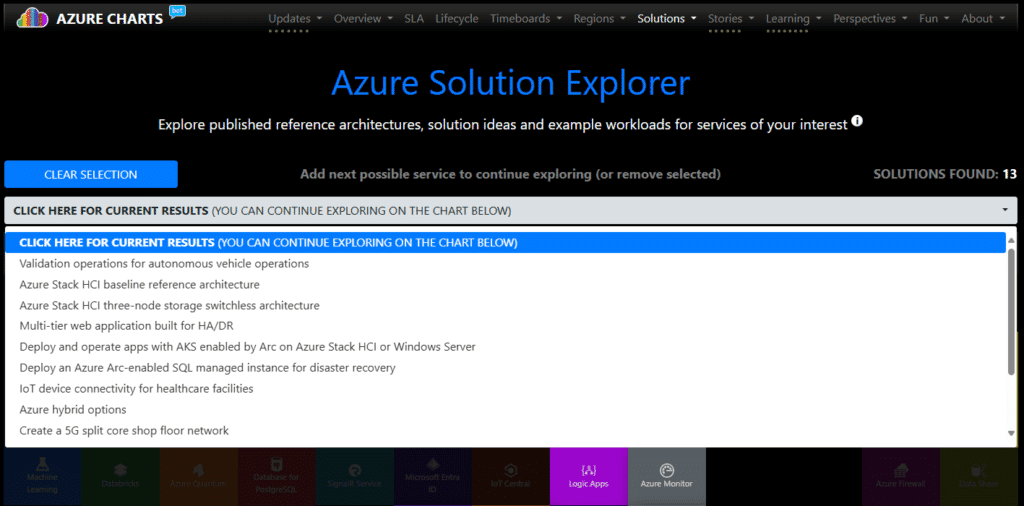
This will take you directly to the ‘Deploy an Azure Arc-enabled SQL managed instance for disaster recovery” article, for example. The link will then take you directly to the reference architecture.
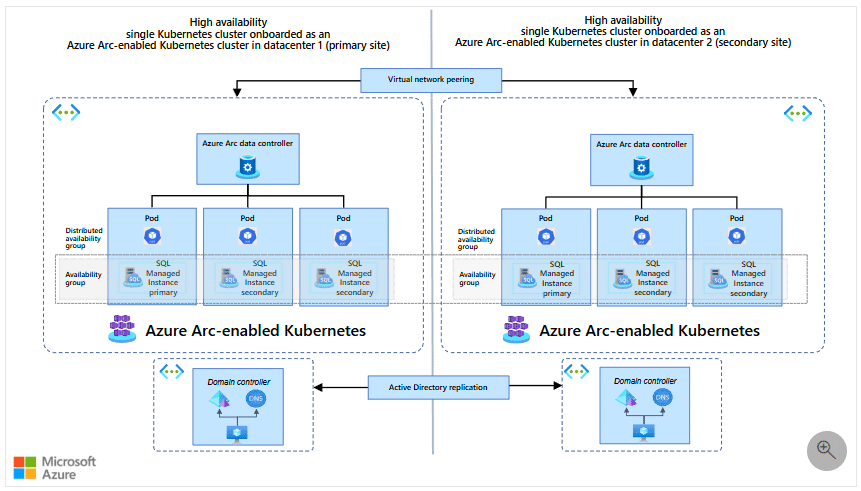
Conclusion
In conclusion, utilizing resources like Azure Charts and RSS feeds can dramatically improve your ability to stay informed about developments in Azure. The integration of multiple information sources allows for a well-rounded understanding of cloud technologies, ensuring you are always ahead of the curve in your cloud strategies. For more on RSS feeds and their advantages, click here. To subscribe to this blog’s RSS feed for the latest updates, use this URL: https://hartiga.de/feed/.