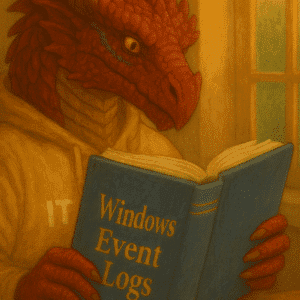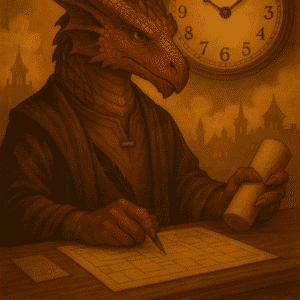Starlink is an amazing solution to the “work anywhere” problem, and I’m using it to get ready for my sabbatical in 2026. I’m thrilled to have the chance to use such a technology, especially since I’m currently in a remote location in Italy. I’m going to share the test results with my recently created Home Lab! In this article I’ve been testing it with Azure Arc servers in Germany using Windows Admin Center in Azure with RDP over HTML5.
Table of Contents
Setup
This test was done in Bagnolo in Italy. As you can see it was placed on a small roof and there is only very little view being blocked. As you can see this was only a temporary setup for testing during my spring vacation. Since rain was announced and power was a challenge, the Starlink router is just covered in a plastic bag. Not everything has to be perfect for an initial test.

Performance results
Which leads to an amazing latency in 20 ms average area and a download speed of 10 MBit at daytime and > 100 MBit during less utilization time. Upload was always >10 MBit during all my tests.



Please note that the screenshots are in German. If you are able to provide instructions on how to force the English language in the App on iOS, I would appreciate it. The screenshots demonstrate a stable connection over a two-hour period, with the exception of brief network issues that lasted approximately 14 seconds. I am pleased with the performance at this remote location.
Windows Admin Center in Azure with Azure Arc enabled servers using the Starlink connection
If you followed my recent activities, you know that I did setup several Windows Server 2025 with Azure Arc and using Windows Admin Center in Azure. These servers are located in Germany in the Stuttgart Area and today I wanted to remote control them using Windows Admin Center in Azure with Azure Arc enabled servers.

As you can see the performance is amazing. It shows how much work Microsoft has done in the last years to enable RDP over HTML5 and optimize performance. Not only did the Azure Portal work very well over the Starlink connection, but also the RDP Session was performing very well.
Conclusion
During my international assignments I had significantly worse working environments from locations in India or China with over 200 ms latency. Even then I was able to work with Windows Servers 2016 / 2019 and later, because RDP performance got significantly improved.
If you are digital worker and you need to work anywhere in Europe with Starlink coverage, than there are no limits if you use modern cloud solutions from Microsoft. Combining Azure Arc with Windows Admin Center in Azure and modern access solutions around Entra.ID and conditional access do allow for a secure and high performance solution.
The coverage can be checked here. I am using the Travel option, so i can activate and deactivate the service and use it anywhere in Europe. A perfect fit for my needs.
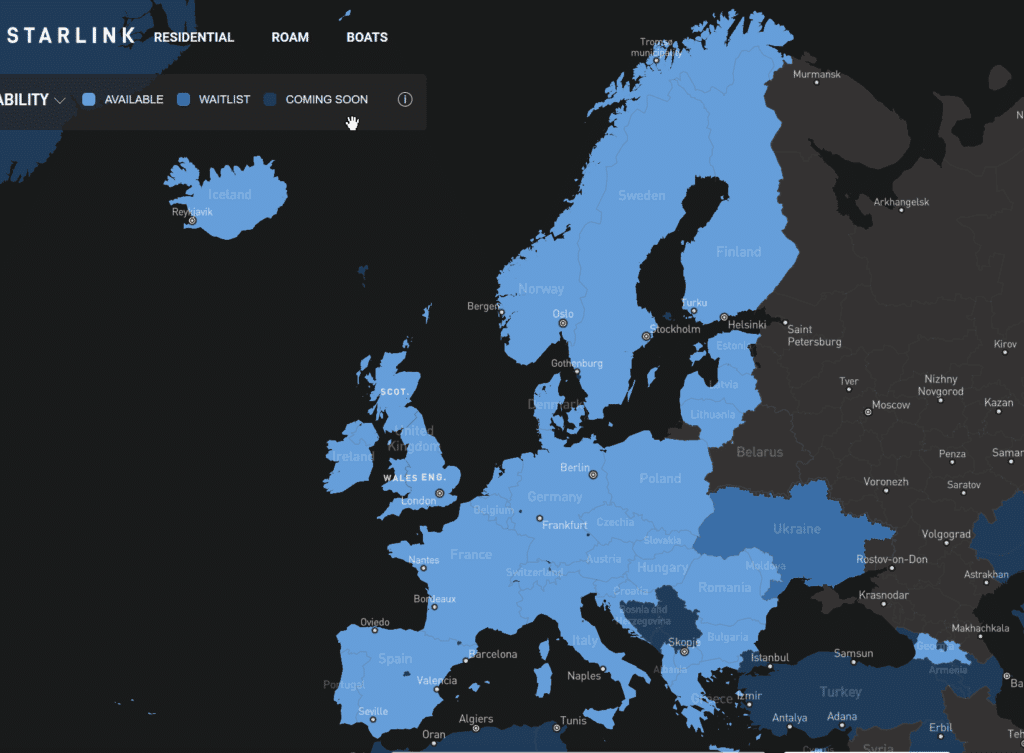
Details about the used option can be found here and the hardware is available here. I am not associated in any way with Elon Musk and his organizations or was sponsored in any way.
If you want to know more about Azure Arc enabled servers and how to build your own homelab, please start my story here.