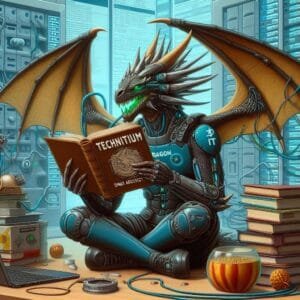A little tip for the RSS fans and bookworms among us for the weekend: Azurefeeds.com collects lots of articles in one place for your RSS Feed.
Table of Contents
As described in an German article a while back, I am currently using Feedly to collect my articles on the World Wide Web. This week I stumbled across a website that I have been using ever since as it consolidates many websites into one view for me.
AzureFeeds
If you know how RSS Feeds work and you are interested, the URL for the feed looks like this: https://azurefeeds.com/feed
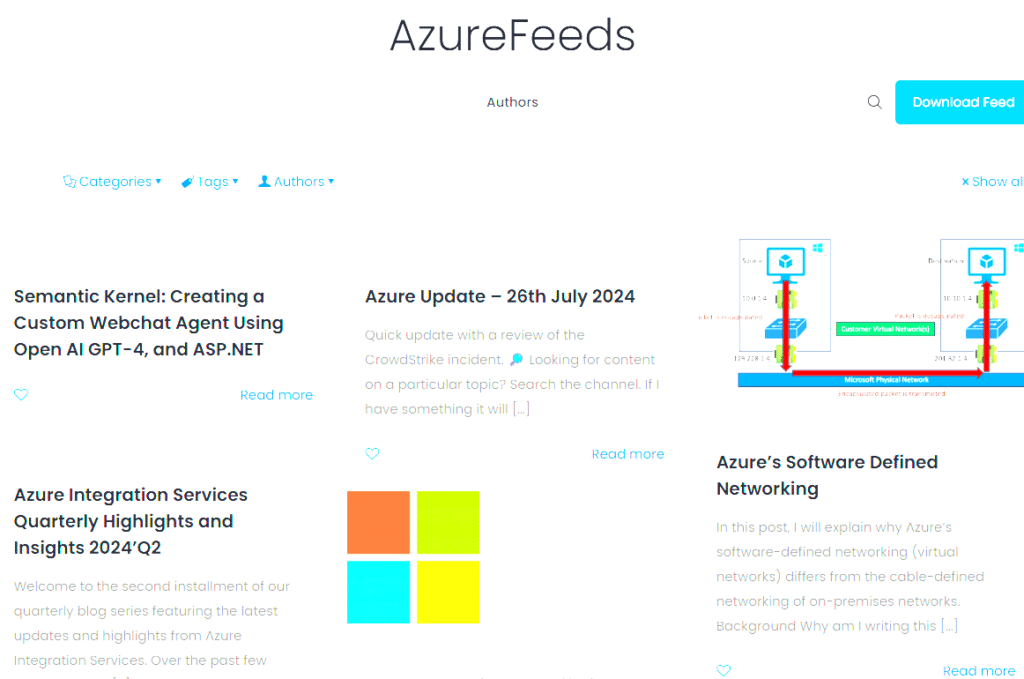
RSS Feeds basics and WordPress
RSS Feeds are somewhat out of fashion, but for me they are the best source to gather up-to-date information from websites for my reading.
If you are a WordPress user and have your own blog, you don’t have to worry about RSS. This function is offered automatically in most templates. Here in our WordPress it looks like this.
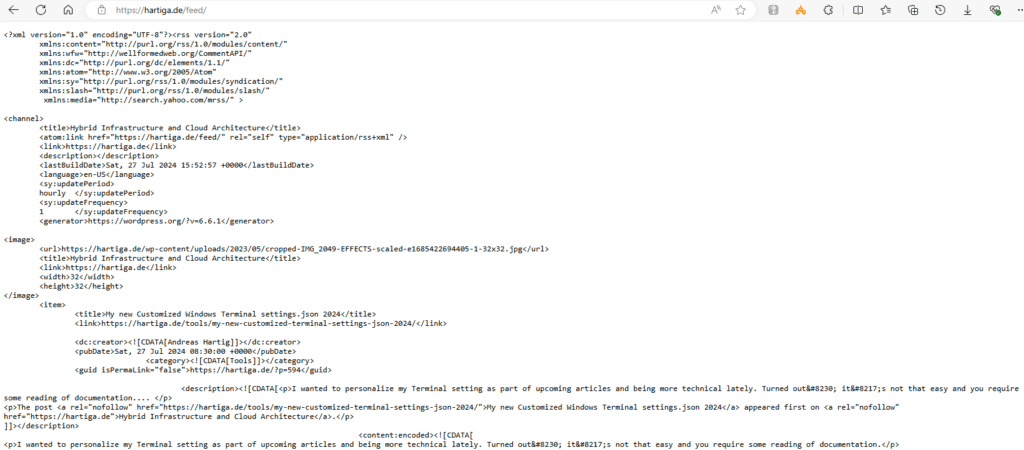
As already mentioned, the file for the feed is automatically created and maintained by WordPress. The default path is always the full URL /feed/, i.e. for this blog https://hartiga.de/feed/ .
If you want to follow our regular updates, go to your RSS reader. In my example, I use Feedly.
Using a RSS Reader – Feedly
Open the Feedly website and click on the “Follow Websites, Twitter, Reddit, and Newsletters” icon on the left-hand side.

In the search field, enter the URL https://hartiga.de/feed/.
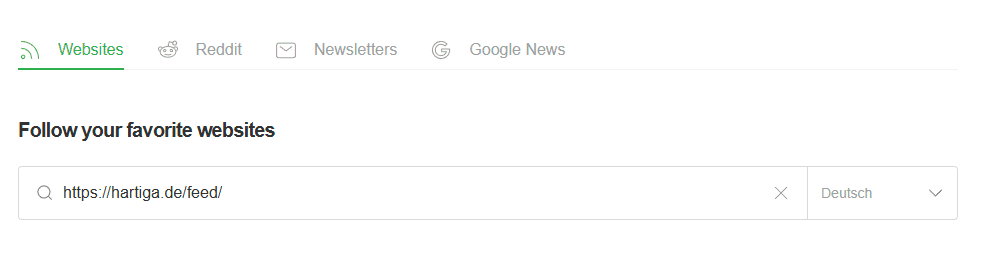
Then select the feed “Hybrid Infrastructure and Cloud Architecture”.
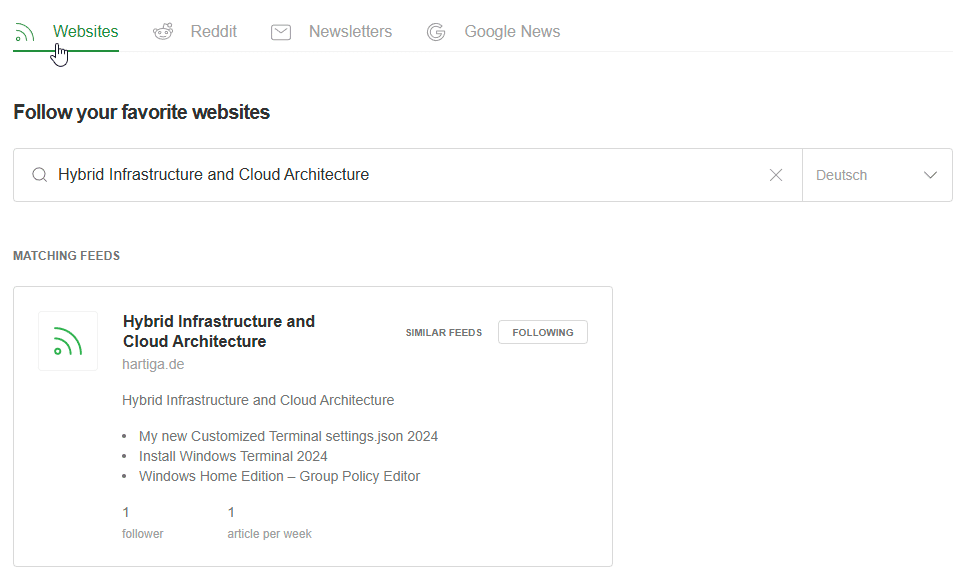
Conclusion
RSS Feeds and a good reader are still my favorite way to gather news and follow my topics. This way I can avoid AI based algorithms pointing me to the fancy stuff and stay within my area of interest.
If you want to use your own premise datacenter resources and combine them with newest Cloud technology, take a look at how to learn that by setting up your home lab. There is a German version of this article available here.
Please follow me on LinkedIn, Mastedon for more Microsoft Cloud information, Windows Tools and background around the IT Architect role.