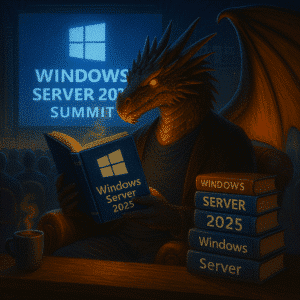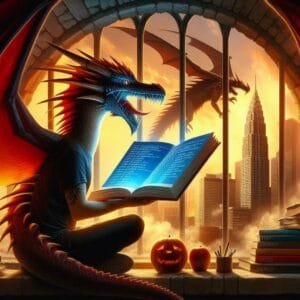In the next weeks I will start a lot of activities around Fujitsu Mini Desktops and Windows Server 2025 with Hyper-V. If you want to follow the progress, maybe it’s time for your first Fujitsu Q556/2 – Hardware Upgrade(s) for Server 2025?
Even though it is a small case, the Fujitsu Q556/2 can be improved in many ways and in parts very cheaply. We can completely disassemble these small computers and upgrade the RAM, hard disk and even the CPU.
None of the following links are affiliate links, so I am not receiving any commission if you use or order from them. I recommend to always always look at the popular search engines https://www.idealo.de/ or https://geizhals.de/, or follow the offers on https://www.mydealz.de/.
You can also find a lot of expert knowledge in the forums on the Fujitsu Siemens offers. This article was the last one with the hardware.
This is my main hardware being used for the Windows Server 2025 & Hyper-V installation.

Hard disks for Fujitsu Q556/2 and Windows Server 2025
There are 3 options for the hard disks. You can fully expand these and thus create considerable data capacity and performance in the system. In total, we can install 1x 2.5″ HDD/SSD + 1x 2.5″ SSD/HDD + 1x m.2 SSD.
Option 1 m.2 SSD: The NVMe disk on the mainboard itself. As a rule, the operating system is installed here, i.e. it is best to start with the investment and not buy a 128 GB m.2 SSD, but a 1 TB SSD, for example.
Current recommendation (16.03.2024): Kingston NV2 NVMe PCIe 4.0 Interne SSD 1TB M.2 2280 -SNV2S/1000G, Festkörper-Laufwerk
Option 2: Here I personally always use the Samsung 870 QVO SATA III 2.5 inch SSD 4TB or 8TB variant of the 2.5 SSDs. This is due in particular to my storage of downloads from the MediathekView for Plex. This option is directly in the cage below the CD / DVD drive.
Option 3: This option involves replacing the CD / DVD drive. Most refurbished end devices are sold without a DVD drive and cable, so you will have to make an expensive upgrade here.
Original cable for connecting the DVD drive on the Fujitsu Q556/2. I use this variant InLine 29695B SATA connection cable, but it does not fit 100% on the socket in the mainboard, but is much cheaper.
DVD cage for clean insertion in the housing. I don’t care about the look in a private environment. I always just put the SATA SSD in there.
Main memory / RAM for Fujitsu Q556/2 and Windows Server 2025
The cheapest DDR4 2133Mhz SODIMM is sufficient here, as the Fujitsu Q556/2 does not support higher memory speeds. Various modules are available depending on requirements.
Here too, I recommend using the search engines mentioned above or searching for 32gb ddr4 sodimm 2400 on Mydealz or Ebay, for example.
CPU
An upgrade is possible for the Fujitsu Q556/2 . In general, however, you should buy the right refurbished device, as the conversion of the CPU with cooling paste is always a bit messy, but in particular the costs for the CPUs are disproportionately high. A Fujitsu Q558 would make more sense in terms of performance and official Windows 11 support.
Further information on the system
How to get started with Windows Server 2025 and Hyper-V
Alternatives for a Test Lab and Windows Server 2025
There are quite a few options currently available to build your test lab. If you want to take the “mini” approach, you can also look for the Lenovo ThinkCentre M720q, a Dell Optiplex 3060 versions or a little more high end HP EliteDesk 800 G5 Mini PC.