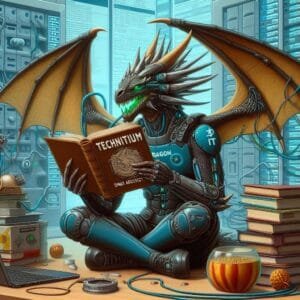WinMTR is a port of the Linux tool “mtr” and the addition of a graphical user interface (GUI). This means that network problems can also be quickly investigated by colleagues with less command line affinity by visualizing ping and traceroute.
This is an extremely useful tool when it comes to solving network problems. It can help you to quickly identify and resolve problems such as delays, loss of data packets or a poor network connection. The program has a clear user interface that allows users to collect and analyze data without the need for in-depth network knowledge. Even today it is a tool still very suitable for visualizing ping and traceroute.
Table of Contents
WinMTR Installation
The download is best done via portableapps.com and can be executed from any directory (local, cloud or USB drive).
The “installation” is therefore very simple and with just a few clicks you can install this application from portableapps.com.
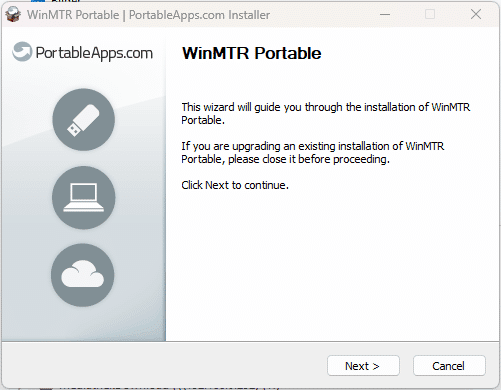
You can then simply enter a host name or IP and the system will ping all the “hops” of the route accordingly.
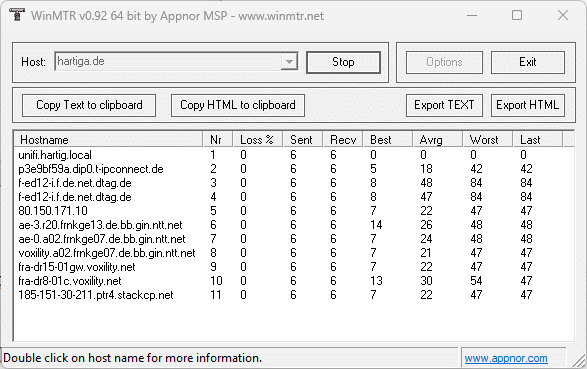
One of the most useful features is the ability to collect data and save it in a report. This can later be used for troubleshooting or to check the network speed. The program can also be used as a benchmarking tool to compare the performance of network connections.
Conclusion
To summarize, this is an extremely useful tool that can diagnose and solve network problems quickly and easily. It offers a user-friendly interface and can be used by users with varying levels of knowledge and experience in network technology. If you are having problems with your network connection or want to test the speed of your connection, this is a tool you should definitely try.
One more thing – Pathping
This can also be done in a similar way with on-board tools. pathping is also an often “forgotten” tool in the Windows 10 / 11 toolbox.

If you like tools like this, take a loot at the collection of Notepad++ plugins.