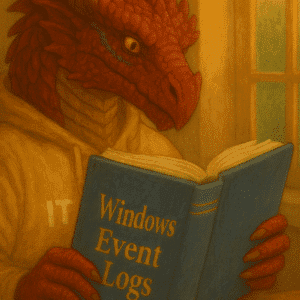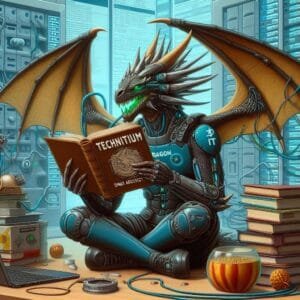If you are using a Windows Home version and want to make a setting via Group Policy, you will find that there is no Group Policy Manager under Windows Home versions.
Table of Contents
Solution PolicyPlus
There is a solution for this on Github called “PolicyPlus“. If you download the Group Policy extension from the website via this direct link, you can easily bypass this limitation.
This looks quite similar and you can do less in the registry and more controlled in a graphical user interface.
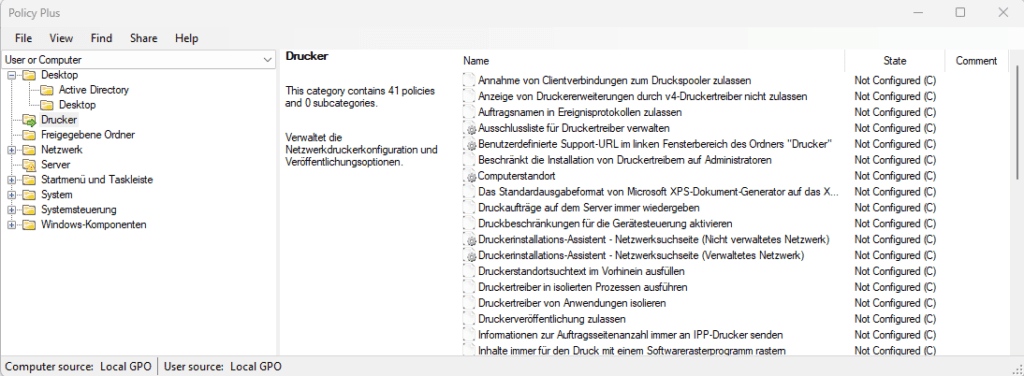
Policy Plus features
Policy Plus should make the group policy settings accessible to everyone.
- runs and works on all Windows editions, not just Pro and Enterprise
- Full compliance with licensing (i.e. does not transplant components across Windows installations)
- View and edit registry-based policies in on-premises GPOs, user-specific GPOs, individual POL files, offline registry user hives and live registry
- Navigate to policies by ID, text or affected registry entries
- Display additional technical information about objects (policies, categories, products)
- Convenient options for sharing and importing policy settings
Enable more features for the Windows Home Edition
Some administrative templates are available by default in the Home versions, but many are missing. The latest complete package can be downloaded from Microsoft
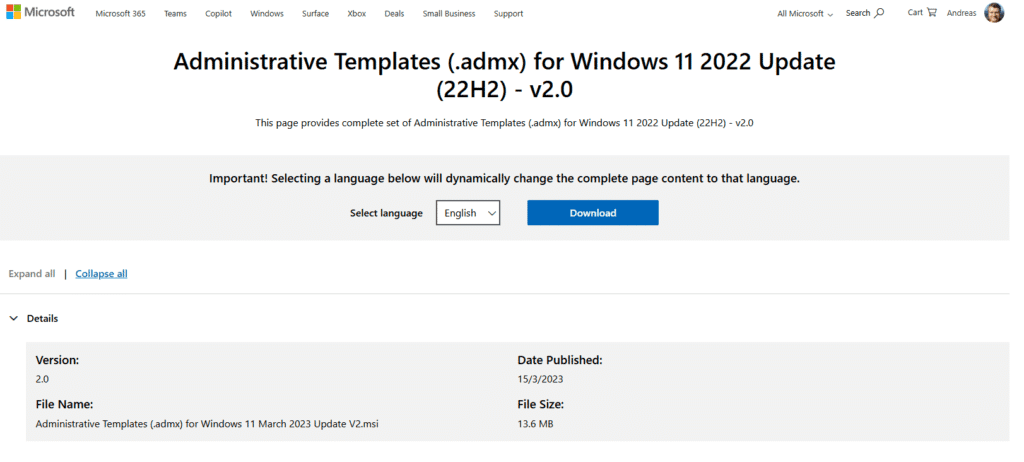
and installed via Help | Acquire ADMX files.
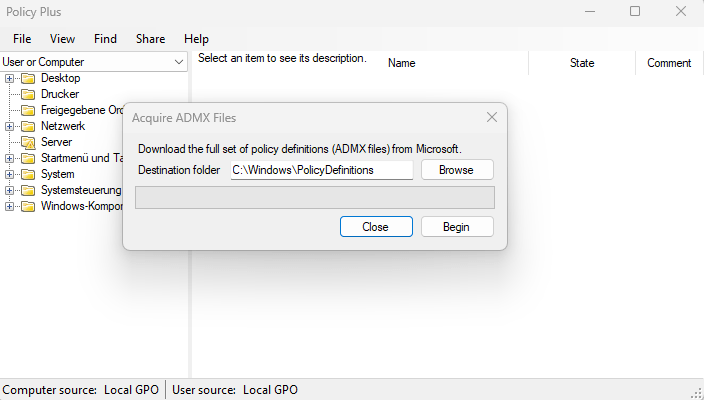
Important Information – Logoff / Logon
The native RefreshPolicyEx feature has limited functionality in editions without a full Group Policy infrastructure. Although Policy Plus can edit the local GPO and apply the changes to the registry, a restart or logon/logoff cycle is required for some policy changes to take effect.
Find more cool tools here.