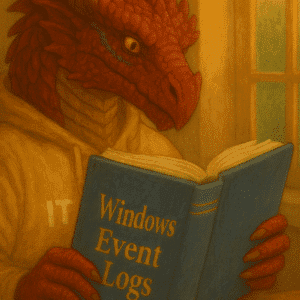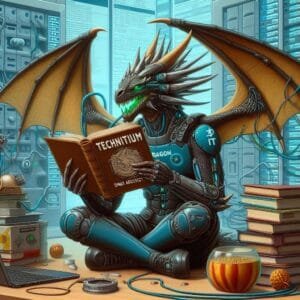3 ways in which you can quickly and easily find out how long your PC has been running since the last restart or when the computer was last booted.
Table of Contents
cmd – net statistics workstation showing Windows Uptime since
net statistics workstation
cmd – systeminfo showing last Boot Time
systeminfo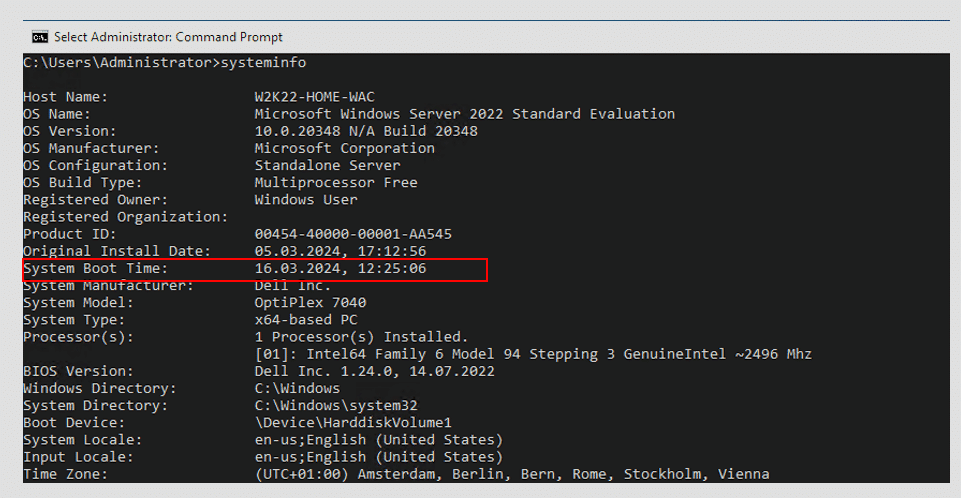
Taskmanager showing Uptime for how many h:mm:ss
This requires you to open the Taskmanager. You can open the taskmanager using ctrl+alt+del and click on open the taskmanager, with newer Windows OS by rightclicking the taskbar or by entering the command tskmgr in the cmd
taskmgr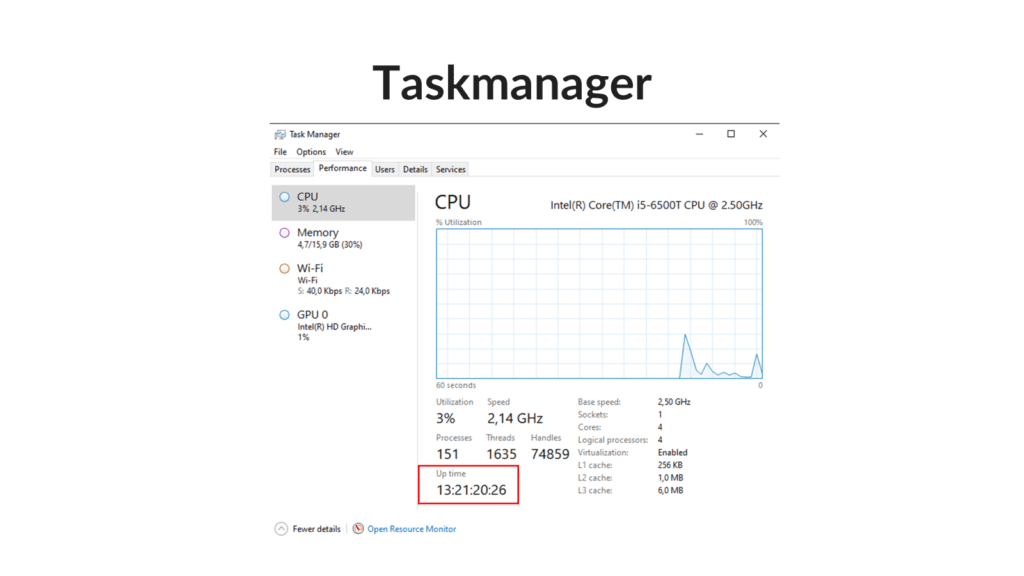
This works perfectly on Windows Server 2025. If you haven’t started with Windows Server vNext yet, than start here today.