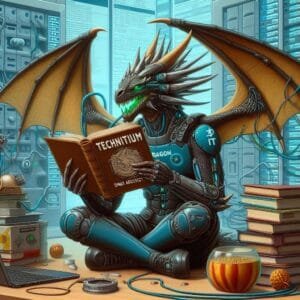If you have two Windows PCs next to each other and want to use the same mouse and keyboard on 2 Pc’s at the same time, you can fall back on a Microsoft product. Even if there are 3rd party solutions here, you are certainly on the safer side with input devices.
Installation is simple. Download and install the software on both PCs. Then enter the security key and the PC name on the second device. After installation, you can then use the mouse via the edge of the screen on the second PC. With the default settings activated, the clipboard is even synchronised on both systems. You can now use mouse and keyboard on 2 Pc’s.
With Mouse w/o Borders (http://www.aka.ms/mm) you are the captain of your computer fleet by allowing you to control up to 4 computers from a single mouse and keyboard. This means that with Mouse w/o Borders you can drag and drop or copy and paste text, screenshots and files between computers.
Quelle: Microsoft
Note: If you have a previous version installed in your computer, you can upgrade to the latest version by running this command (instead of uninstalling/reintalling):
msiexec /i “full path to the downloaded MouseWithoutBordersSetup.msi” REINSTALLMODE=vamus REINSTALL=ALL
German Version for mouse and keyboard on 2 Pc’s
If you want to see the german version, please check here and check for some Notepad++ AddOns take a look here.